Add the Ninext initialisation code
1 - open your database,
2 - click on the administrator button,
3 - in "Options" > "trigger after open", insert the code below ;
var options := {
badges: true,
viewEvent: true,
buttonEvent: true,
fieldsInspector: true,
nativeJS: true,
tableView: true,
debugTracer: true,
languages: false,
helper: true,
errorsViewer: true,
codeFinder: true,
schemaOverview: true,
autoCloseDialog: false
};
var res := http("GET", "https://www.ninext.fr/_functions/ninext").result.code;
dialog("Ninext initialization", html(---
<script ninext=''>{ res }; ninext.start({ formatJSON(options) })</script>
---), ["close"]);
4 - Exit and reopen your database
Your application may need a special operation to accept Ninext. In this case, the panel below will appear:
Send us an e-mail and we'll send you back a special procedure.
Install an Older Version
To install a previous version of Ninext, simply add the version number to the loading URL. For example, to load version 2.2.0, use the following URL: https://www.ninext.fr/_functions/ninext/ninext-2-2-0.js
Here is the complete code:
var options := {
badges: true,
viewEvent: true,
buttonEvent: true,
fieldsInspector: true,
nativeJS: true,
tableView: true,
debugTracer: true,
languages: false,
helper: true,
errorsViewer: true,
codeFinder: true,
schemaOverview: true,
autoCloseDialog: false
};
var res := http("GET", "").result.code; dialog("Ninext initialization", html(---
<script ninext=''>{ res }; ninext.start({ formatJSON(options) })</script>
---), ["close"]);