This menu allows you to inspect the state of variables at the time your code is executed. This can be very useful for fixing a script that no longer works or simply during the debugging phase.
In order to use the debugging functionality, you need to place a debug instruction within your code using the following syntax: debug(parameter : text); When the code is processed and the debug instruction is reached then an entry will be made in the Debug Tracer view, with the content of the parameter as title and underneath a structure of all viables available at that moment with their current values.
Note: you can add any variable of special interest to your text string to see the value instantly in the Debug Tracer window, ensuring that the type is text though! (e.g. debug(”Debug point 1 : ”+Variable1); )
If we look closely at the debug window, we can see that each time the debug instruction is executed, a new line is created.
This line contains the name of the debug point, which is the text passed as a parameter to the debug function, for example: debug("my debug point").
At the beginning of the line, the time elapsed since the previous debug line is also displayed. This helps evaluate the performance of the code (see above). The first line always has the value “start.”
This debug line itself contains as many variable lines as there are variables declared in the script before the debug instruction. Each variable line includes the name, type, value, and a snippet of the code where the variable is declared.
Usage in loops
By placing a debug inside a loop, it allows you to see the state of the variables at each iteration of the loop. You can also see the time spent on each loop iteration. In the example below, the delay is less than or equal to 1 ms.
let a := select Customer
let d := for i in a do
debug("for each customer");
i.'first name' + " " + i.'last name';
end;
debug("all customers");
d;
But if we add an instruction that is costly in terms of execution time, such as the “select” instruction, we can see that the time between each iteration increases significantly.
let a := select Customer
let d := for i in a do
let e := select Invoice where Customer = i;
debug("for each customer");
i.'first name' + " " + i.'last name' + " " + sum(e.TOTAL);
end;
debug("all customers");
d;
By placing a debug instruction before and after a block of script, you can measure the total execution time of the script :
debug("start of script");
let a := select Customer
let d := for i in a do
i.'first name' + " " + i.'last name';
end;
debug("end of script");
d;