You can use the following key-combinations to copy fields including all properties (formatting and scripts):
Ctrl-C: Copy the definition of a field to the clipboard.
Ctrl-V: Insert the previously copied field after the currently selected field. (Note: if you insert the filed outside the current table, an attempt is made to adapt the code to the new environment of fields. In addition the original syntax is inserted. You very often will have to adapt the code manually in order to reference the correct variables.
Ctrl-D: Duplicate the selected field, creating a copy right behind the copied field.
Note: On the Mac-keyboard you need to use Cmd instead of Ctrl.